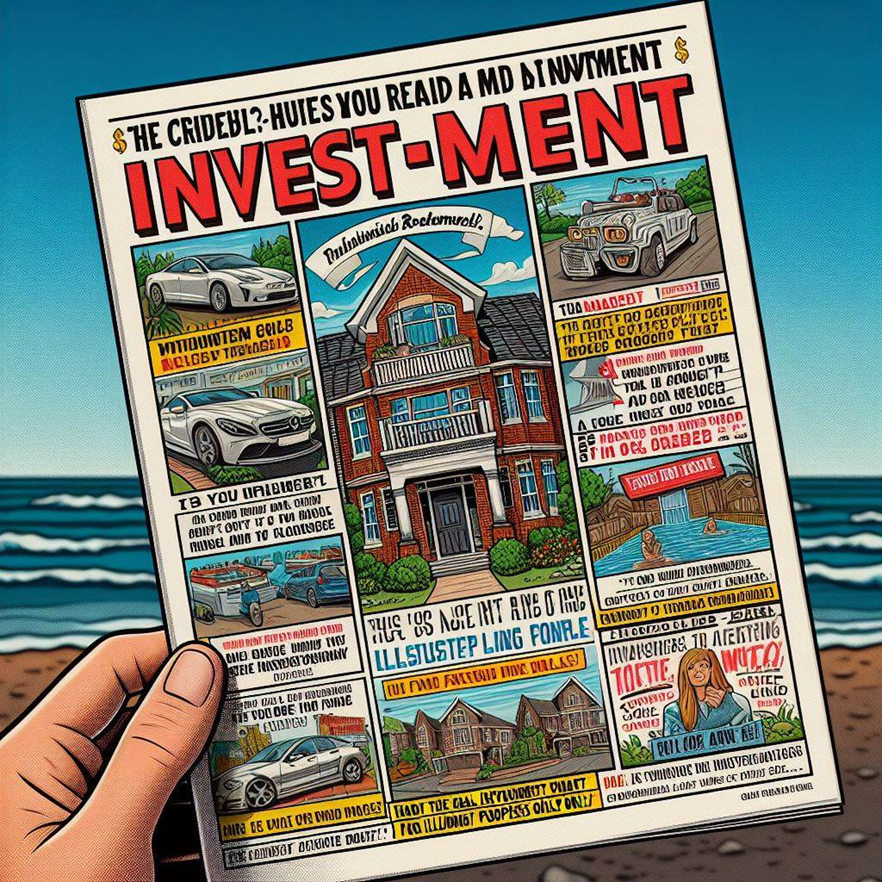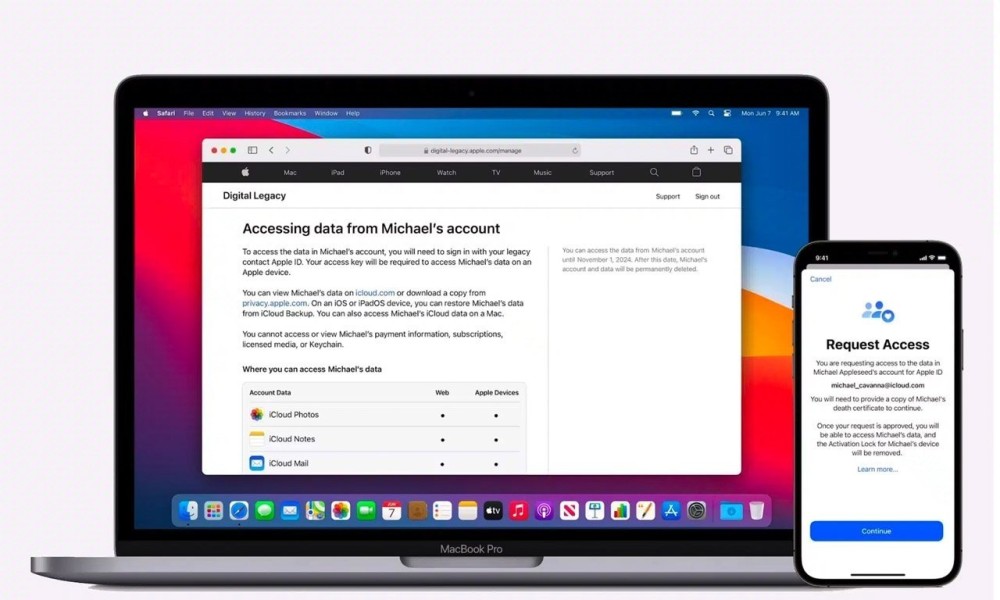
In today’s digital era, it is crucial to consider our digital assets and their management as part of estate planning. Apple, a leading technology company, recognizes the significance of this aspect and offers a valuable feature called “Legacy Contact.” This article explores how Apple’s Legacy Contact feature can assist in estate planning, ensuring the seamless transfer of digital assets and the preservation of our digital legacy.
Apple’s Legacy Contact is a feature integrated into the iCloud service, enabling users to designate a person who can access their iCloud data in the event of incapacity or passing away. The Legacy Contact plays a crucial role in managing and preserving digital assets, ensuring that important information is accessible to the right individuals.
In our digital lives, we accumulate various assets such as photos, videos, documents, and personal information stored on our Apple devices and iCloud. Without proper planning and a designated Legacy Contact, accessing and transferring these assets can become challenging or even impossible. Apple’s Legacy Contact feature addresses this concern by allowing individuals to grant limited access to their iCloud data to a trusted person.
To set up a Legacy Contact on Apple devices, users can navigate to the Settings app, select their Apple ID profile, and choose the “Legacy Contact” option. Once designated, the Legacy Contact can access specific data such as photos, files, and notes, but not the individual’s full Apple ID, payment information, or communications. Apple prioritizes privacy and security, ensuring that only authorized individuals can access the designated data.
Estate planning extends beyond physical possessions and financial assets. It includes our digital presence and online accounts, making it essential to plan for the management and transfer of these assets. Failing to address digital assets in estate planning can lead to complications, loss of valuable information, and potential security risks.
Our digital assets often hold significant emotional value. From cherished family photos to personal messages, these digital elements form part of our legacy. By including Apple’s Legacy Contact feature in estate planning, individuals can ensure that their loved ones can access and preserve these valuable memories, providing comfort and a lasting connection.
Tips for Utilizing Apple’s Legacy Contact:
1. Choose a reliable and trustworthy person: Select someone who is not only technologically savvy but also responsible and respectful of your privacy.
2. Communicate your intentions: Inform your Legacy Contact about their role and responsibilities, including instructions on accessing the designated data.
3. Keep the Legacy Contact updated: Regularly review and update your Legacy Contact as circumstances change, ensuring the right person has the necessary access.
As we navigate the digital age, considering digital assets and their management in estate planning is of utmost importance. Apple’s Legacy Contact feature offers a practical solution to ensure the smooth transfer of digital assets and the preservation of our digital legacy. By incorporating this feature into our estate planning efforts, we can provide our loved ones with the necessary access to our digital lives, maintaining connections and safeguarding our memories for years to come.